It may not surprise you that it is possible to buy LEGO bricks individually, online or in stores.
We all know that feeling of frustration when we’re just one piece away from completing our LEGO masterpiece. Fear not, because in this guide, we’ll be showing you how to buy all the LEGO pieces that you need.
Whether you’re missing a tiny tile or a crucial minifigure accessory, we’ve got you covered.
Is there a missing or a defective piece in your new LEGO set?
If so, you should know that LEGO offers free replaces of missing and defective pieces coming from brand new sets. You can discover all about this topic in our guide.
If not, in the next steps we will teach you how to buy LEGO pieces for all your needs.
Identify the pieces you need
The first step that you need to complete to buy LEGO pieces individually, is to know exactly the pieces you want!
LEGO has produced thousands and thousands of different bricks and accessories over the years, and not all of them are still in production.
You can check the instructions of a set, as they commonly have the list of the pieces at the end, with parts codes and quantities. On the official LEGO Website you can download PDF instructions of a lot of sets.
Another way is to use a online database of LEGO pieces, like Bricklink, we will talk about it later in this guide.
Buy LEGO pieces on LEGO.com with Pick a Brick
“Pick a Brick” is a feature on the LEGO website that allows customers to purchase individual LEGO pieces. It offers a wide variety of LEGO pieces in different shapes, sizes, and colors that customers can select and purchase individually.
Find LEGO parts on Pick a Brick
There are several filters that you can use to navigate in the thousands of pieces available on Pick A Brick: there are two search bars, one for keyword or piece number, one for set number or name. Also, you can filter by category, colour os system (LEGO, Technic or Duplo)
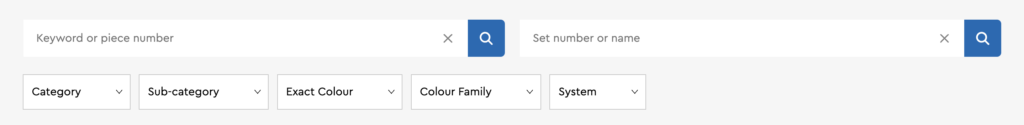
Bestseller and Standard pieces on Pick a Brick
There is another important distinction to know: the one between Bestseller and Standard pieces.
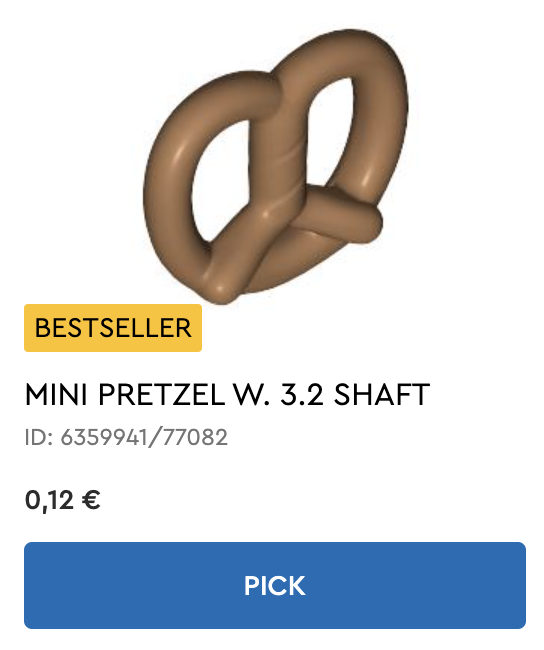

Bestseller pieces on Pick a Brick
Bestseller pieces, flagged with a yellow tag, are the ones that are more requested by users.
Because of that, they are shipped form a separate warehouse in Poland, usually with shorter delivery time. If you don’t reach a minimum order of 12€ in Bestseller pieces, you will be charged with 3€ service fee.
Standard pieces on Pick a Brick
Standard pieces on the other hand, do not have any yellow tag, and are shipped directly from the LEGO headquarter in Billund, Denmark. Their delivery time is significantly longer, and the service fee is 6€ if you don’t reach a minimum order of 12€.
Summarizing, Bestseller and Standard pieces are always shipped from different warehouses.
The former arrive faster and have cheaper service fees for small orders, while the latter are slower and have more expensive fees.
Now that you know all the secrets of the LEGO Pick a Brick service, you can start shopping for the pieces that you need!
Buy LEGO pieces on Bricklink
Bricklink is an online marketplace for buying and selling individual LEGO pieces, sets, and minifigures. It was founded in 2000 and acquired by The LEGO Group in 2019.
The site allows LEGO enthusiasts to find rare and unique pieces that may not be available in regular retail stores, sets or even on Pick a Brick. Users can browse through various LEGO pieces and sets listed by sellers from around the world, and purchase the ones they need to complete their own creations or enhance existing sets.
How to buy individual LEGO pieces on Bricklink
Here is a step-by-step guide on how to buy individual LEGO pieces on Bricklink:
- Create an Account
To use Bricklink, you’ll need to create an account on the website. You can sign up using your email address, choosing an username, and filling the form with some other information such as your birth date and your location.
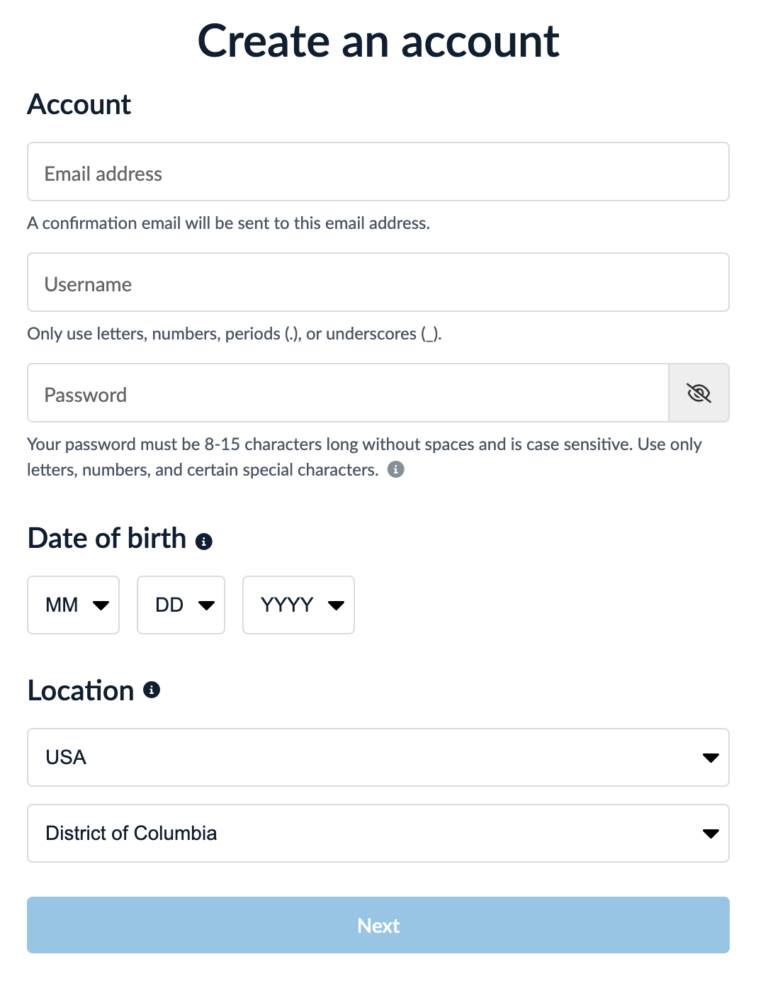
- Search for the pieces you need
Once you’ve created your account, you can search for the LEGO pieces you need by using the search bar located at the top of the website. You can search for pieces by their part number, color, name, or category. Alternatively, you can visit this page to see the whole Bricklink catalog of pieces, divided by category.

- Choose the seller
After you’ve found the pieces you need, you’ll need to select a seller to purchase from. Each seller has their own inventory of pieces and prices, so you may want to compare prices and shipping costs before making a purchase.
- Add items to your cart
Once you’ve found a seller you want to buy from, you can add the items you want to your cart. You can add multiple items from different sellers to your cart before checking out.
- Check out and pay
When you’re ready to check out, you’ll need to enter your shipping and payment information. On Bricklink are usually accepted a variety of payment methods, including credit cards, PayPal, and bank transfers, but each seller has its own policies. You’ll also need to select a shipping method, and be sure to double-check that your shipping address is correct.
- Wait for delivery
After you’ve completed your purchase, you’ll need to wait for your items to be shipped to you. The delivery time will depend on the shipping method and the seller’s location.
- Confirm delivery and leave a feedback to the seller
Once you receive your items, be sure to confirm delivery on the Bricklink website. This will let the seller know that you’ve received your order and help to ensure that you have a positive buying experience. You are also invited to leave a feedback to the seller.
That’s it! With these steps, you can buy individual LEGO pieces on Bricklink and add them to your collection or use them to build your own unique LEGO creations.
Conclusion
In conclusion, buying individual LEGO pieces is easier than you might think, and there are several ways to do it. If you are missing a piece or have a defective one, LEGO offers free replacements for new sets. To buy specific pieces, you can identify what you need by checking the instructions of a set or by using an online database like Bricklink. You can also buy LEGO pieces directly from LEGO’s Pick a Brick feature on their website, where you can select from a wide variety of pieces in different shapes, sizes, and colors. Just be aware of the differences between Bestseller and Standard pieces, as they are shipped from different warehouses and have different service fees. Finally, Bricklink is an online marketplace for buying and selling individual LEGO pieces, sets, and minifigures, where you can find rare and unique pieces that may not be available in regular retail stores. With these options, you’ll be able to complete your LEGO masterpiece in no time!







